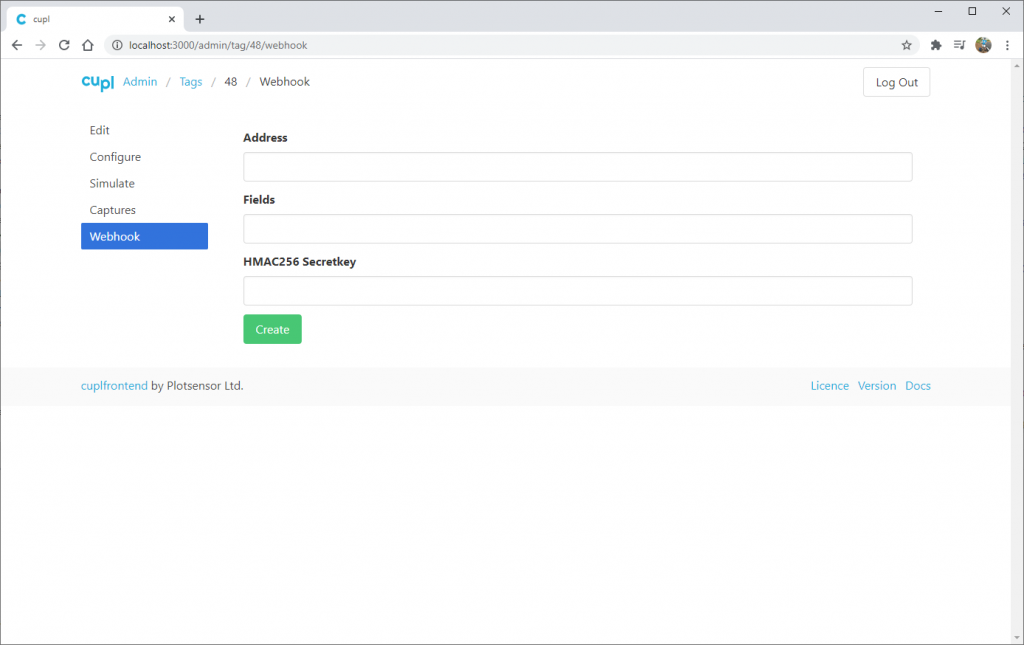Log In Page
Log in to obtain a token. This is required for all other administrator operations.
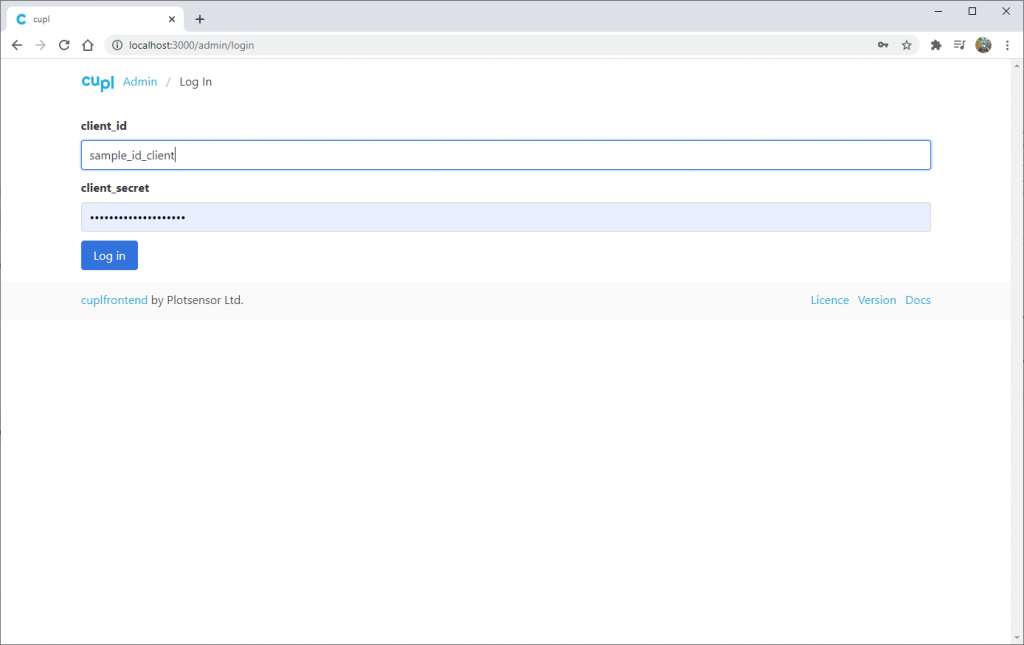
Browse Tags, Captures and Webhooks
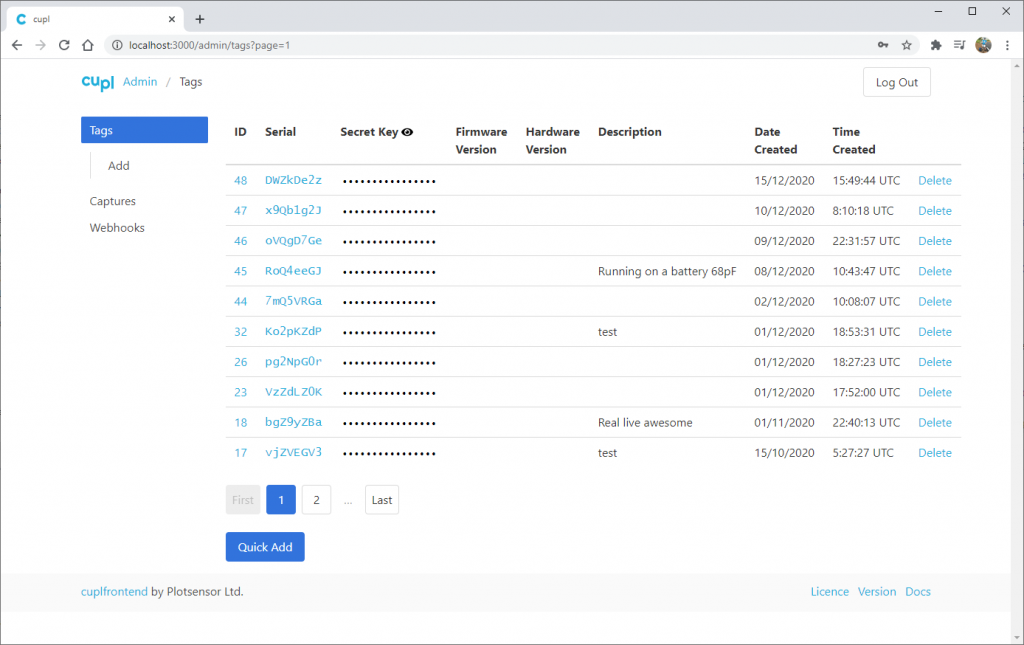
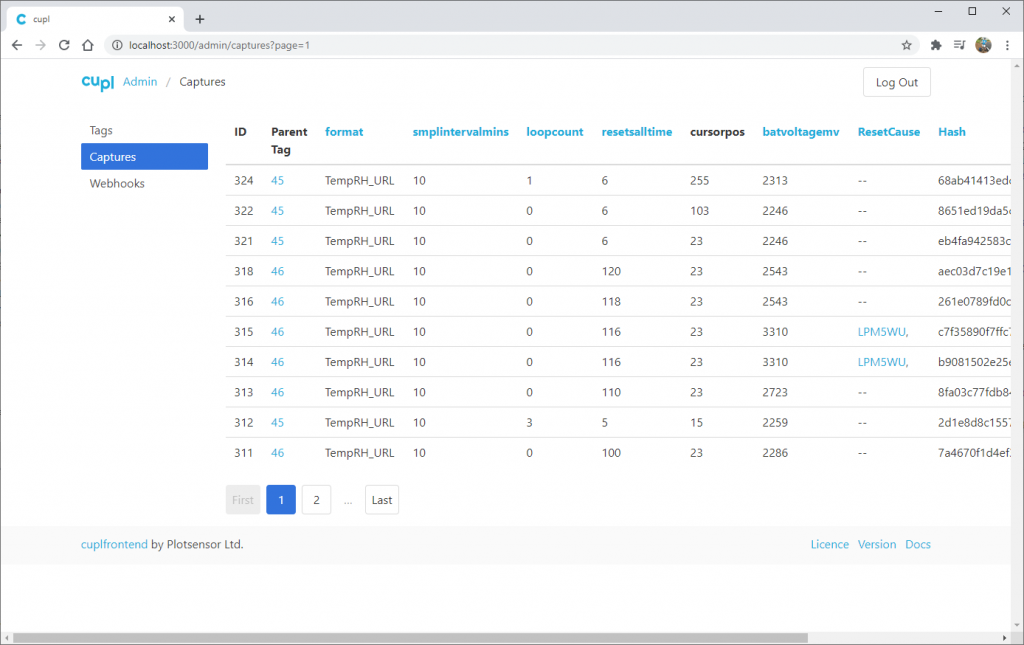
Add a Tag
This is a user interface for the add a tag feature in cuplbackend.
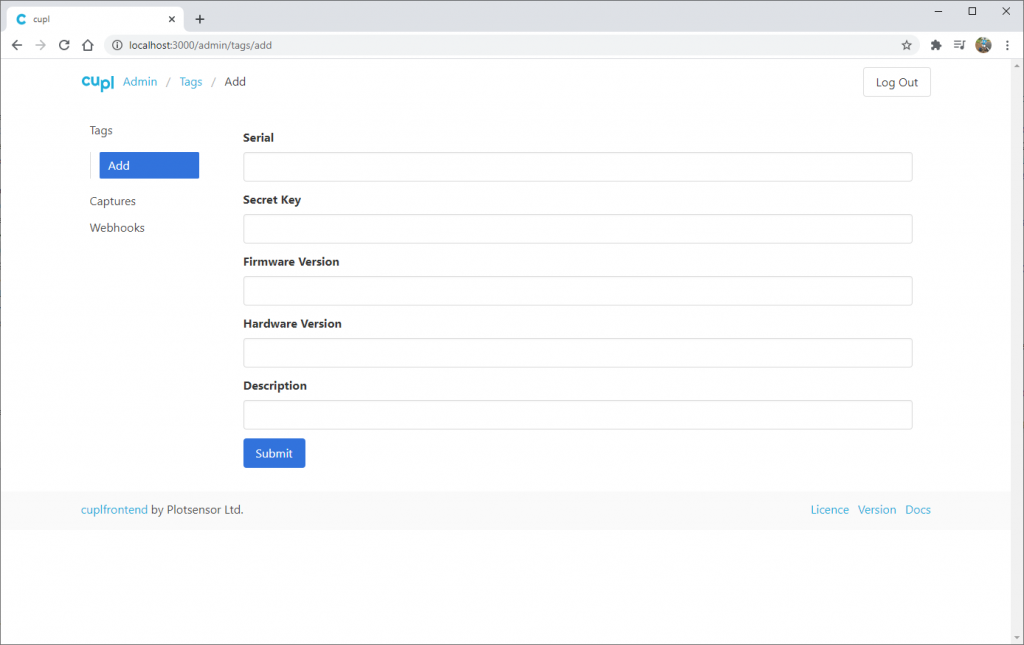
Write Configuration to a Tag
Configuration strings include the tag serial string and secret key. The encoder running on cuplTag uses these to construct its URL.
Two methods exist for writing configuration:
- Put the cuplTag in programming mode and write data into its serial port. To eliminate errors associated with copy-and-paste, data are written directly from the cuplfrontend web application. The ‘Write to Serial’ button invokes the WebSerial API (experimental and only on Chrome for now).
- Configuration can be encapsulated in an NDEF text record and sent over NFC. On cuplTag, the microcontroller is connected to an NFC EEPROM. This is read every minute. If a text record is found, it is assumed to contain configuration data. A software reset occurs and the record is parsed.
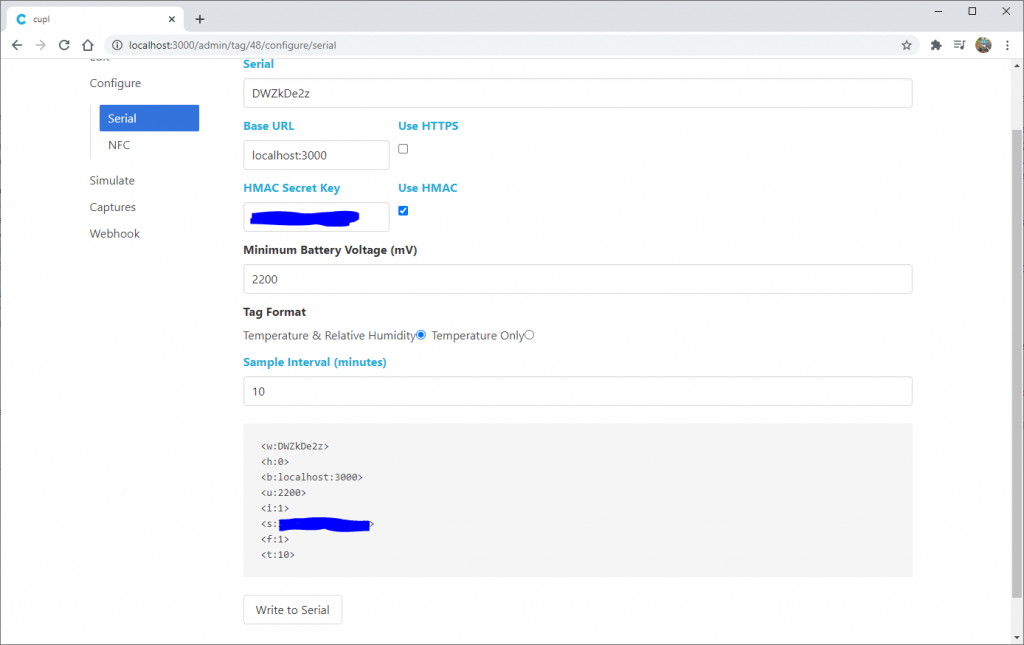
Edit an Existing Tag
The firmware version, hardware version and description of a tag can be viewed and modified.
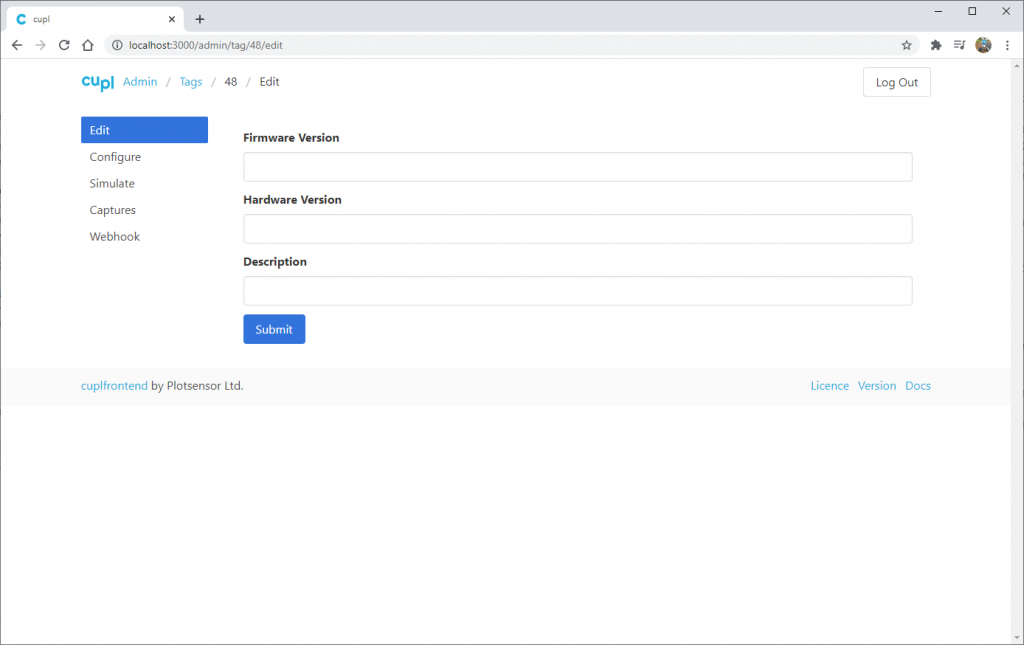
Simulate a Tag
This provides a user interface to the simulate feature in cuplbackend. A virtual tag can be manipulated. Its URL is updated in real time. This is rendered as text and in a QR code.
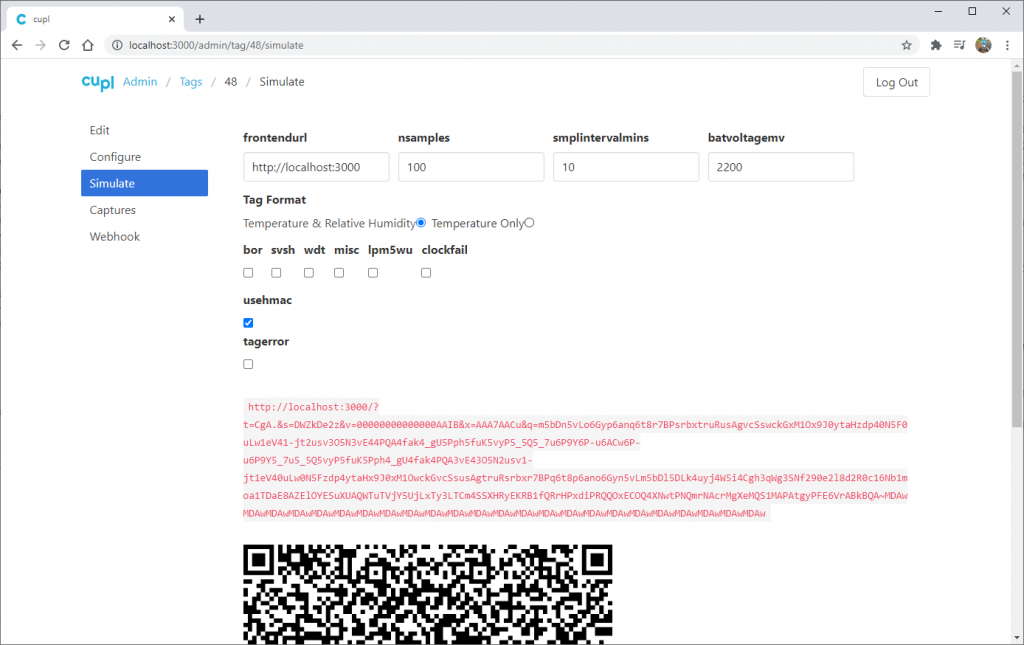
Add or Delete a Webhook
This provides a user interface to the webhook endpoints in the AdminAPI of cuplbackend.